Autopilot main panel
Autopilot buttons
The image below shows all available buttons on the autopilot main panel.
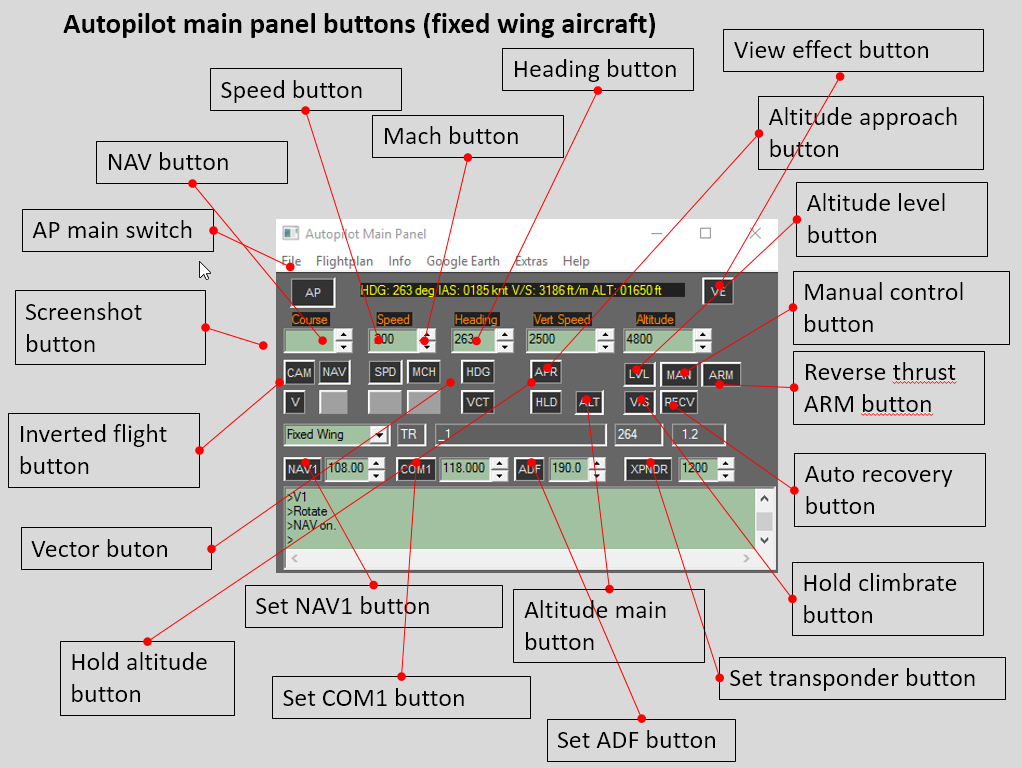
|
AP main |
switches the autopilot on or off. If on, there should be NAV targets on the EFISW screen. |
|
NAV |
press this button to fly towards a NAV target after having selected it |
|
SPD |
press this button to accelerate the aircraft to the speed entered in the speed input field. Will unpress MCH button. |
|
MCH |
press this button to switch to MACH mode. Will accelerate the plane to the MACH speed entered in the speed input field. Will unpress SPD button |
|
HDG |
press this button to turn into the heading (degrees) entered in the heading input field.If NAV button is pressed, it will be unpressed. |
|
ALT |
altitude control main button |
|
LVL |
level at indicated altitude |
|
V/S |
use indicated climb / sink rate |
|
HLD |
hold indicated altitude |
|
APR |
follow ILS glide slope if ILS runway is selected |
|
MAN |
press to gain complete manual aircraft control with joystick or mouse yoke |
|
RECV |
if pressed, FSXPilot will perform over speed and stall recovery |
|
ARM |
Arm automatic reverse thrust and spoiler during manual landing |
|
VCT |
fixed wings: perform altitude profile flight; helicopters: if pressed with LND button (see below), lands at current GPS target |
|
CAM |
take screen shot of FSX window (if pressed with CTRL key: takes desktop screen shot) |
|
V |
inverted flight button (only works when pressed with the CTRL key for safety) |
|
NAV1 |
sets indicated NAV1 frequency in the cockpit |
|
COM1 |
sets indicated COM1 frequency in the cockpit |
|
ADF |
sets indicated ADF frequency in the cockpit |
|
XPNDR |
set indicated transponder code in the cockpit |
Autopilot text input and output fields
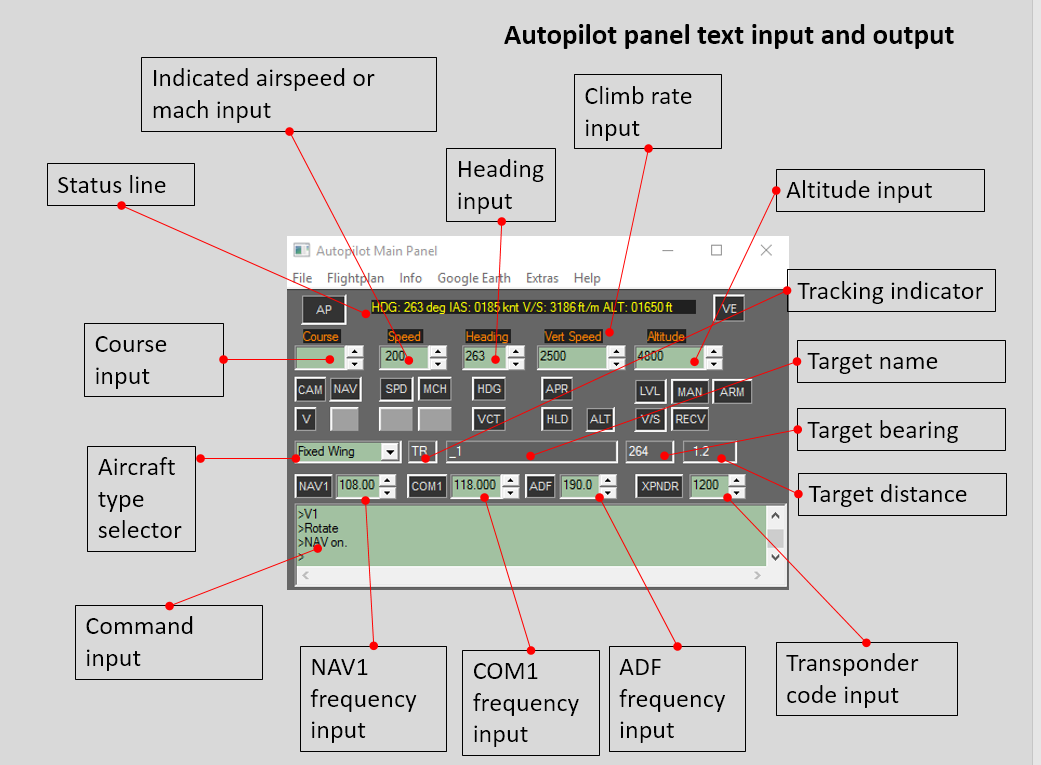
Generally, there are four ways to modify values in the text input fields:
- Click into the input field and turn the mouse wheel up or down -> normal increment / decrement
- Click into the input field, press the STRG key and turn the mouse wheel up or down -> high increment / decrement
- Press the up / down arrows right side of the input field
- Click into the input field, enter number with the keyboard, press return key
The command input text box is special.
Here, you would enter single flight plan commands (f.e. a select or a farselect command) and get information about the current states of your autopilot.
Speech may be echoed here as well.
To enter commands, click behind the last '>' of the display and start typing. After the command, press return.
Helicopter autopilot buttons
In helicopter mode, there are additional buttons available:
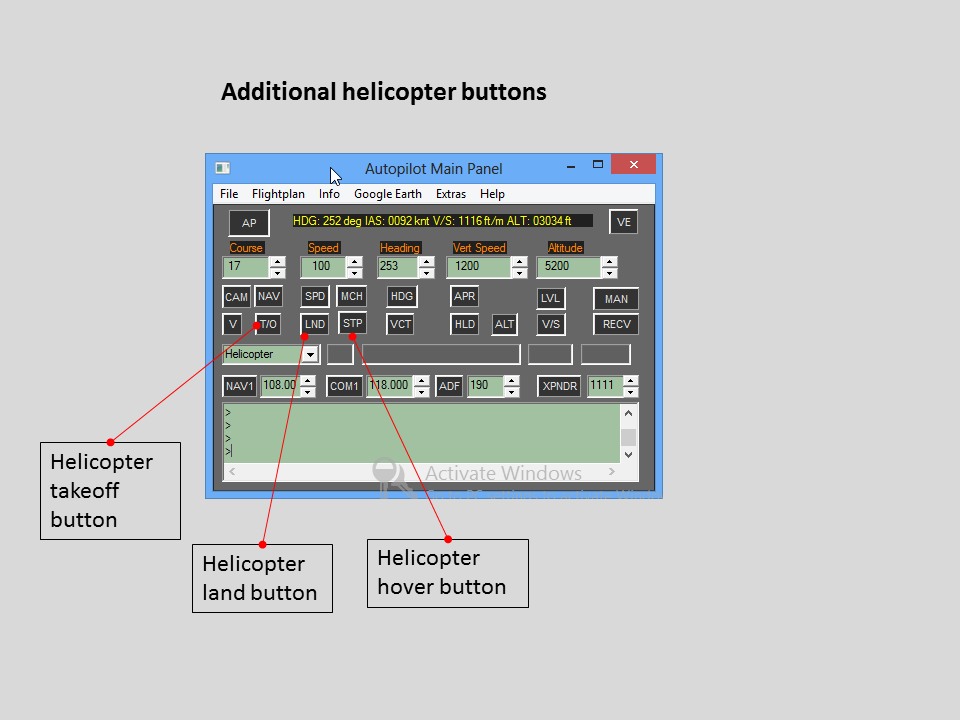
Created with the Personal Edition of HelpNDoc: Easily create CHM Help documents