Creating a new skin
in the "Skins" directory of FSXPilot home directory you see the following files:
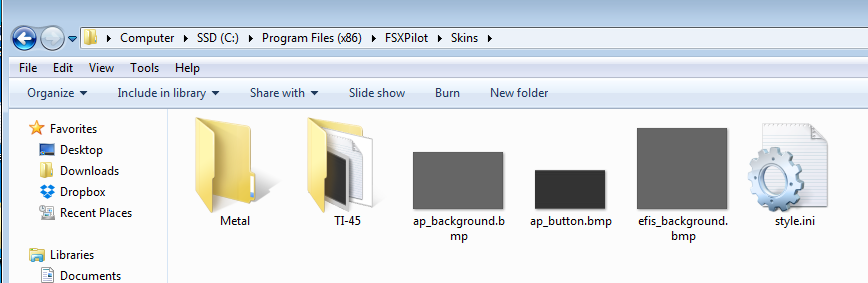
Use a conventional image editor or Microsoft Paint to produce alternate bitmaps for ap_background, ap_button, efis_background.
Please make sure that the images are of about the same size.
Currently, FSXPilot (PRO) will look into this folder and load the default bitmaps.
Within "style.ini" there is all te information for the text fonts, colors and background colors.
[Skin]
ButtonFont=Arial
TextColorButton=0xE0E0E0
FontSizeButton=14
BackgroundColorStatic=0x202020
TextColorStatic=0xFF8000
BackgroundColorStatus=0x202020
TextColorStatus=0xFFFF00
BackgroundColorTarget=0x606060
TextColorTarget=0xFFFFFF
BackgroundColorEdit=0xA2C1A1
TextColorEdit=0x000000
Please use an online color chart to define new values of colors here.
Hope you come up with some cool skins. If you have one, please send it !
Created with the Personal Edition of HelpNDoc: Write EPub books for the iPad