EFIS buttons
EFIS buttons
The image below shows the buttons of the EFIS (electronic flight information system).
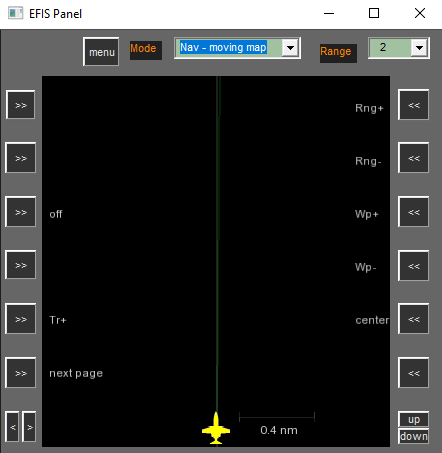
The EFIS features six LSK (line soft key) buttons on the left (">>") and right ("<<") of the EFIS.
The left LSK keys are numbered LSK1 to LSK6, the right keys LSK7 to LSK12.
The software buttons can operate several pages of software keys.
LSK6 toggles the LSK function pages.
LSK function page 1:
LSK1: Flight status information (in red) on/off
LSK3: LSK help texts off/on
LSK7: Increases EFIS range
LSK8: Decreases EFIS range
LSK9: Switches to next waypoint if available
LSK10: Switches to previous waypoint if available
LSK11: Centers plane on EFIS
LSK function page 2:
LSK1: Flight status information (in red) on/off
LSK3: LSK help texts off/on
LSK7: Increases EFIS font size
LSK8: Decreases EFIS font size
With the "<" and ">" as well as the "up" and "down" button the center view of the EFIS can be altered.
Flight status info
The LSK1 key toggles flight status information (default: "on")

EFIS buttons, north orientated MAP
Press "Menu" ...
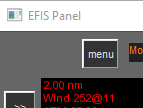
... to open the quickselect menu. Here you find a comprehensive selection of functions corresponding to your actual flight situation.
The EFIS mode selector switches between for available modes of the EFIS.
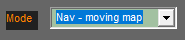
- Moving map
- North orientated map
- Flight status display
- Info display
- Flight plan display
The EFIS range selector determines the range (2 - 200 nm) that the map rectangle will display on the EFIS. Default is 10 nm.
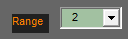
The EFIS range can also be selected by use of the LSK buttons.
Created with the Personal Edition of HelpNDoc: Free Kindle producer