Starting and ending view effects
Go to a virtual cockpit view or FSXPilot external view (see below) of a FSX aircraft.
VE only works in these two views.
Just press one button (the VE button) to get the visual effects. And the additional hotkeys.
You will use
|
Next view |
POS1 key |
|
Previous view |
END key |
a lot. This cycles through the available FSXPilot views in virtual cockpit or FSXPilot external view.
Please load the standard Learjet 45 and have a look at our demo view set.
Method
Select the virtual cockpit in FSX
Press the VE button on the AP panel
Go to "Views..." in the quickselect menu and find:

If you have already modified the cameras.cfg file (see below), select the FSXPilot external view
Go to "Views..." in the quickselect menu and find:
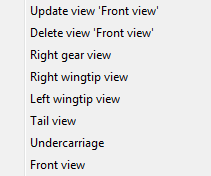
If you no longer need the views - just unclick the VE button and everything goes back to normal.
Created with the Personal Edition of HelpNDoc: Produce online help for Qt applications